Your organization probably relies on backups and/or snapshots as a part of your data protection and disaster recovery plan. And correctly so!
But have you ever had to deal with a support call where a user created a file and then accidentally deleted it after the last backup or snapshot was taken? What about that dreaded panic call that a user made changes to a very important existing file and “saved” the changes instead of clicking “save-as”, overwriting their previous existing version that was not captured in your last backup? Your IT job takes on the temporary role of counselor to ease your user’s panic attack!
Here at Condusiv, we call these situations “zero-day-deletes”.
While backups and snapshots are a necessary part of any disaster recovery plan, they are not a comprehensive solution for continuous data protection, meaning your data is still vulnerable to zero-day-deletes. Backups don’t capture any of the changes made since the last backup, so any work performed between backups is not recoverable or protected and can be lost for good, resulting in panicked users and loads of lost time and resources to re-create the lost work. Snapshots can certainly fill these gaps but scheduling constant snapshots and managing space utilization just adds more time and resources.
Download the article to read about Undelete® in action and how it automatically captures and stores deleted or overwritten files from shared network folders.


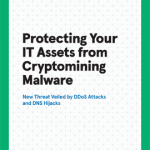
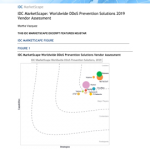



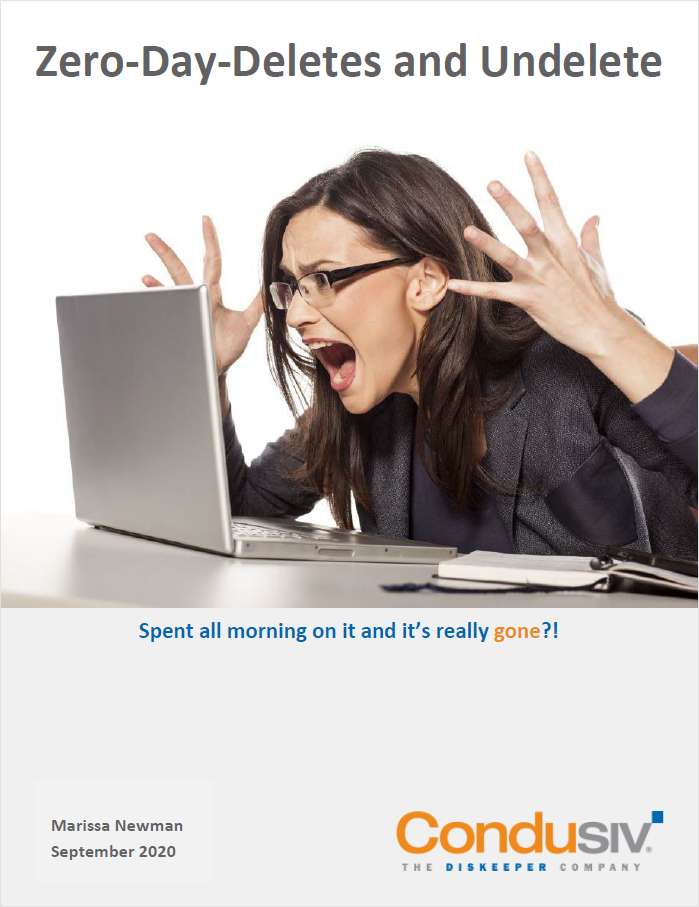
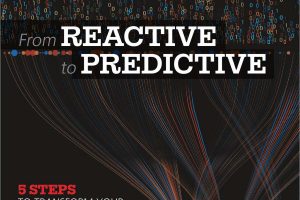
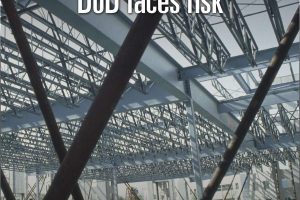






Add Comment